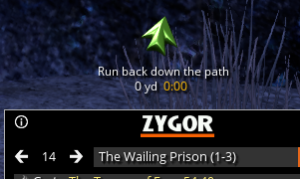So I was able to get my hands on the Zygor’s leveling Guide (Its the first release – still some bugs)
If you don’t know what that is, it’s and Addon that Guides you through quests quite nicely. I’ve tried it out already and I’d say its does very well.
It tracks the quest for you. All you have to do is follow the arrow.
Download:
http://q.gs/6680780/zygors-guide
Install:
After Downloading the file you’ll need to extract it into the correct folder. In most cases this will be under My Documents>Elder Scrolls Online>Addons.
If you like it Go Ahead and go over to the offical Zygor’s website to pick up your own copy! It does cost a little money but all the time put into the guide and how fast it will help you level is well worth it.
Link: